This technology allows subscribers to access service at rates above their respective service plans for a certain period.
Click on ::: Menu then Highsites then click on your desired Highsite.
Click on the service plans tab.
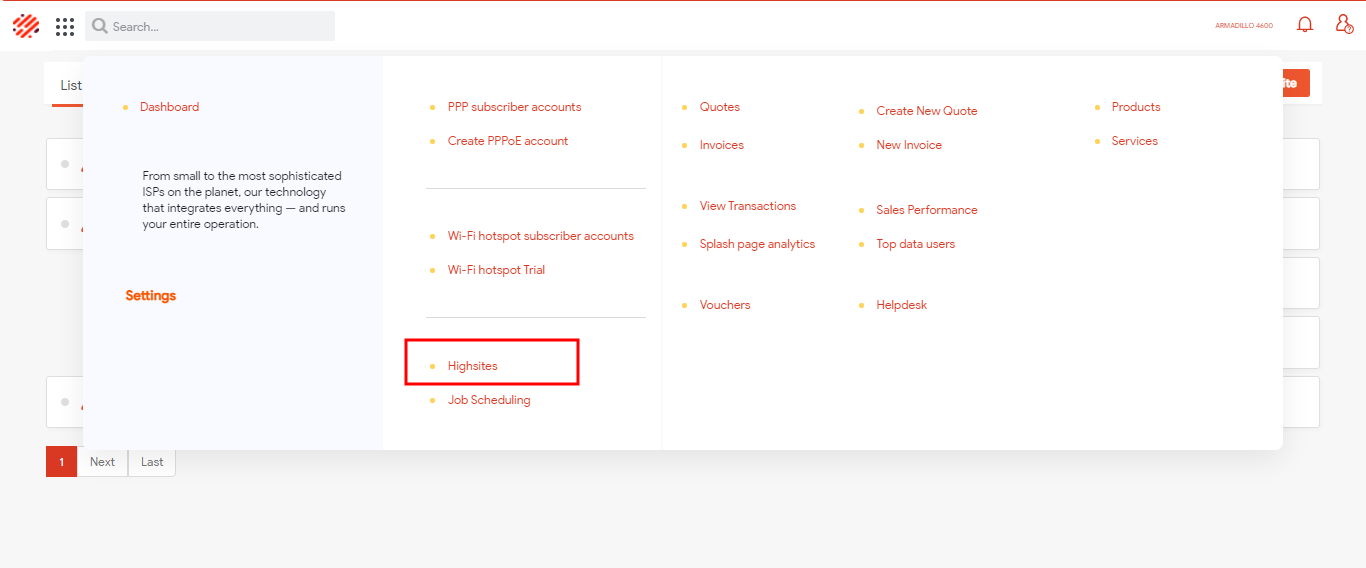
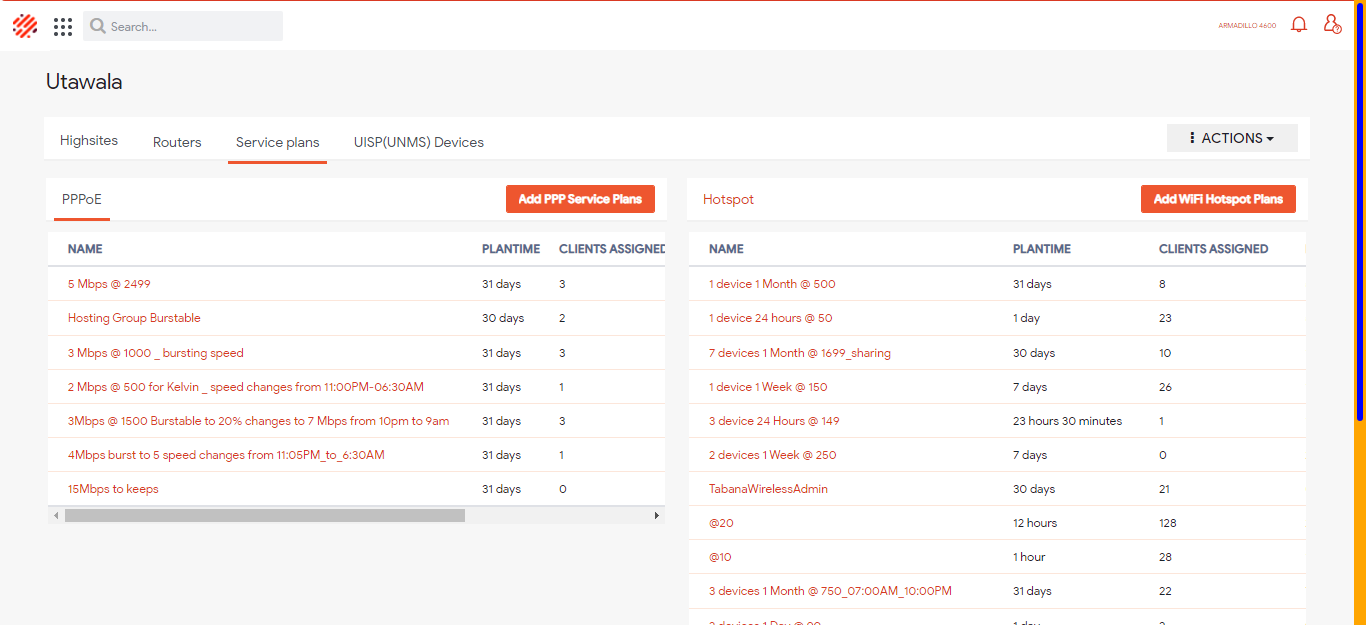
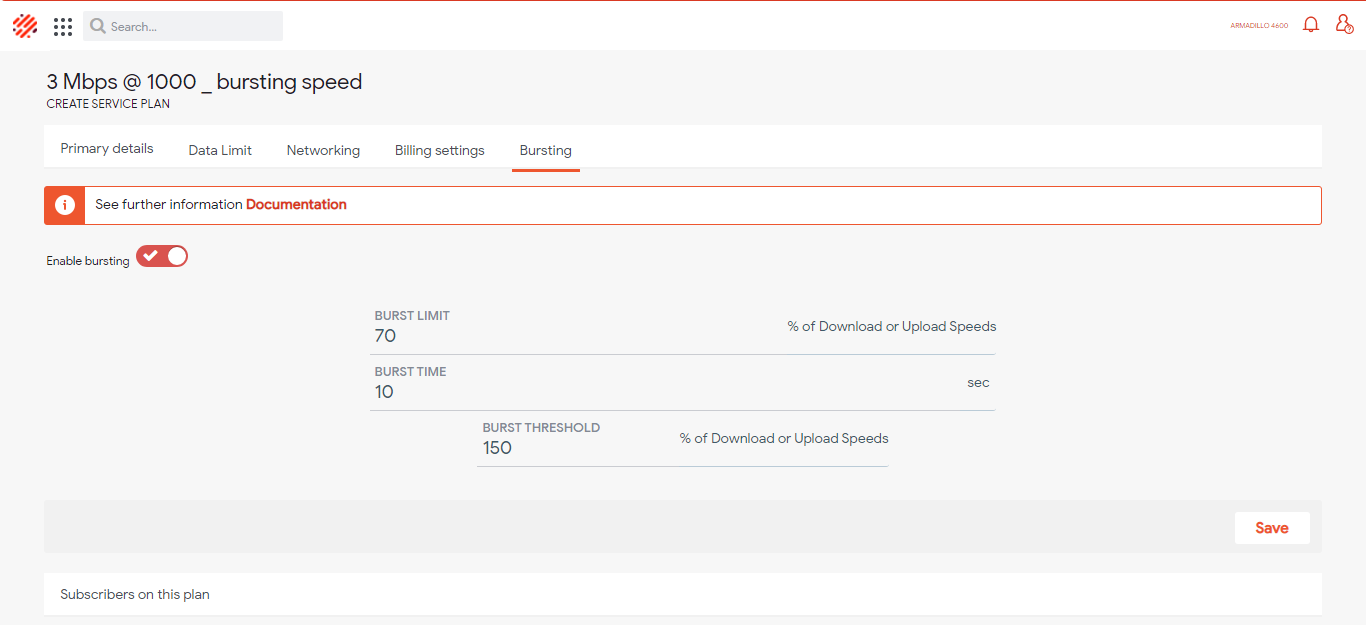
- ENABLE BURSTING: Enables you to adjust burst speed configuration.
- BURST LIMIT:
This is the maximum data rate a subscriber will download and upload in relation to speeds configured in their service plan, this is usually a percentage of upload & download speed values.
Customers on a 2 Mbps download service plan with a burst-limit set to 70% of 2 Mbps then their burst limit speed will be 3.4 Mbps.70% of 2 Mbps = 1.4 Mbps + 2 Mbps
- BURST TIME: It is erroneous to assume that burst time is when the burst mechanism will be activated.
The burst time is the amount of time the average data rate is calculated. - BURST THRESHOLD: If we set the burst threshold to 50% of a 2 Mbps plan, the threshold speed value will be set to 1 Mbps. Therefore, the burst will be deactivated when the average speed, during burst-time, reaches 1 Mbps.