How to Add a Service Plan
Each highsite has service plans assigned to it.
Click on ::: Menu then Highsites then click on your desired Highsite.
Click on the service plans tab.
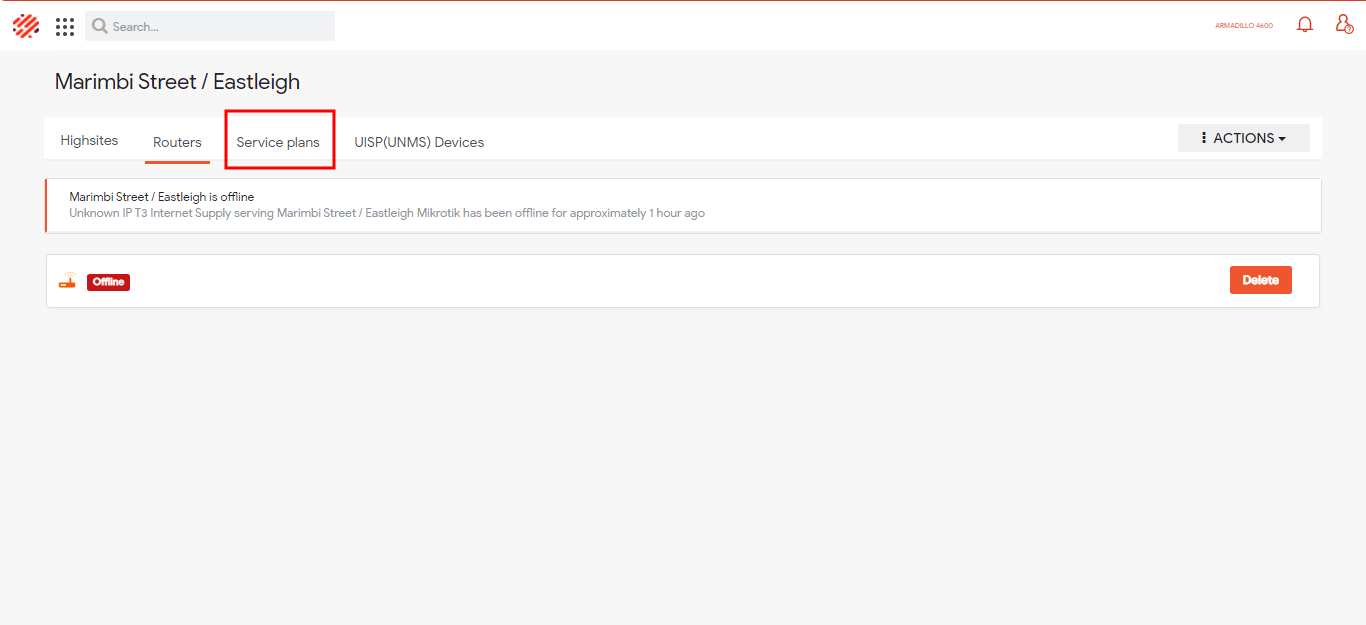
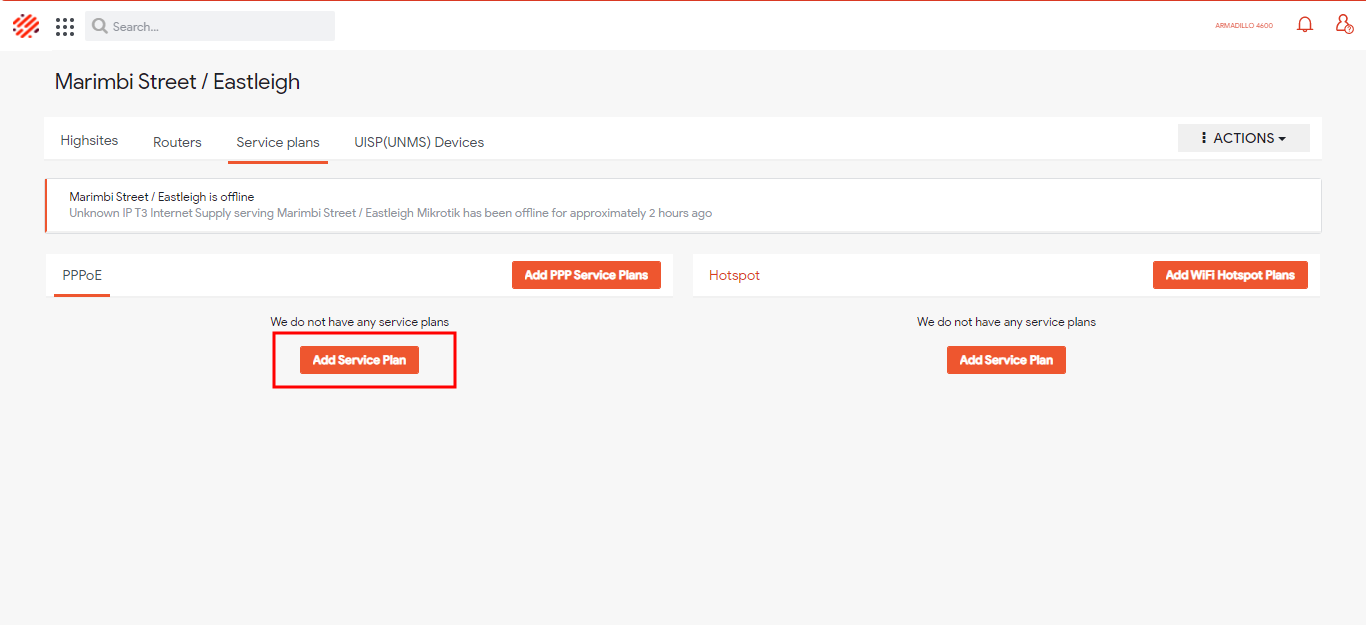
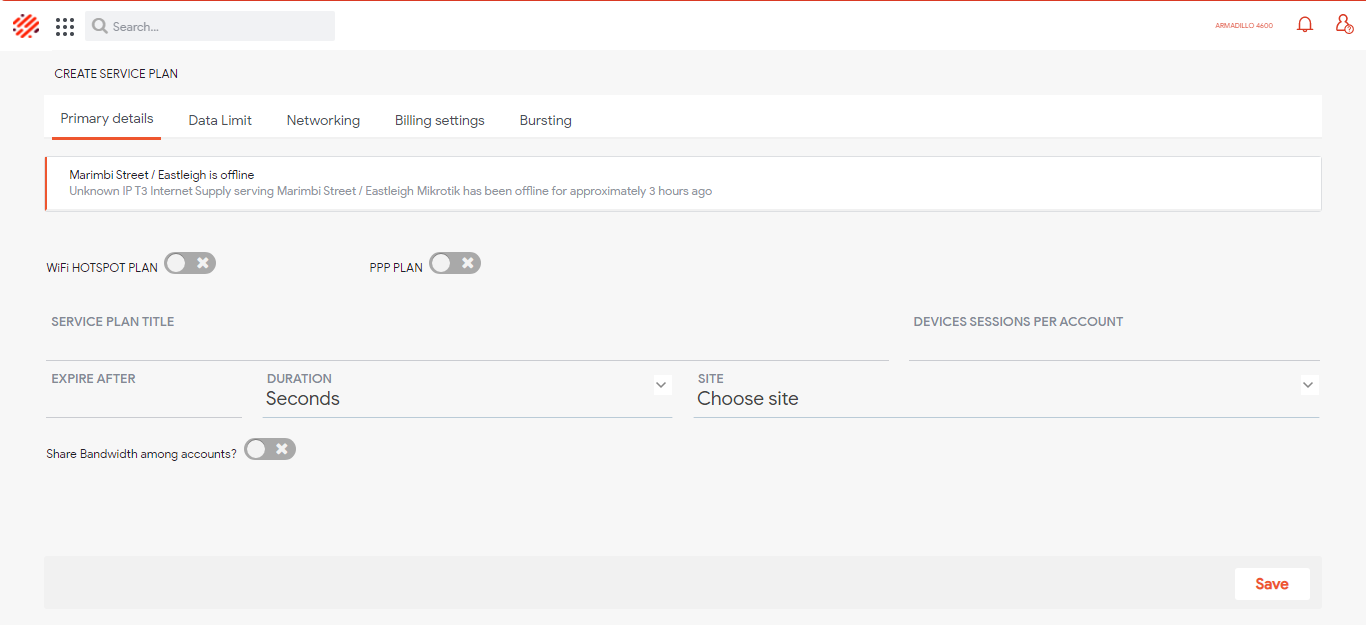
- WIFI HOTSPOT PLAN: For a WiFi Hotspot plan, check this option.
- PPP PLAN: For a PPP plan check this option.
- SERVICE PLAN TITLE: This is a user-friendly name that best describes the service plan.
- DEVICE SESSIONS PER ACCOUNT: For PPP service plans this would be the number of devices allowed to access service simultaneously - if you set it to 1 then service will be available on 1 device if both devices are requesting service. If more than 2 devices are set then each device will get service. see sharing bandwidth among accounts and sharing bandwidth among online devices
- EXPIRE AFTER: Period of time that an account will have access to service after payment. By default 1 Month = 31 days, you can, however, adjust this to 30 days if you wanted.
- DURATION: Expire after how long could be Seconds, Hours, Days, Weeks, Months OR Years
- SITE: Highsite that is to be associated with this service plan.